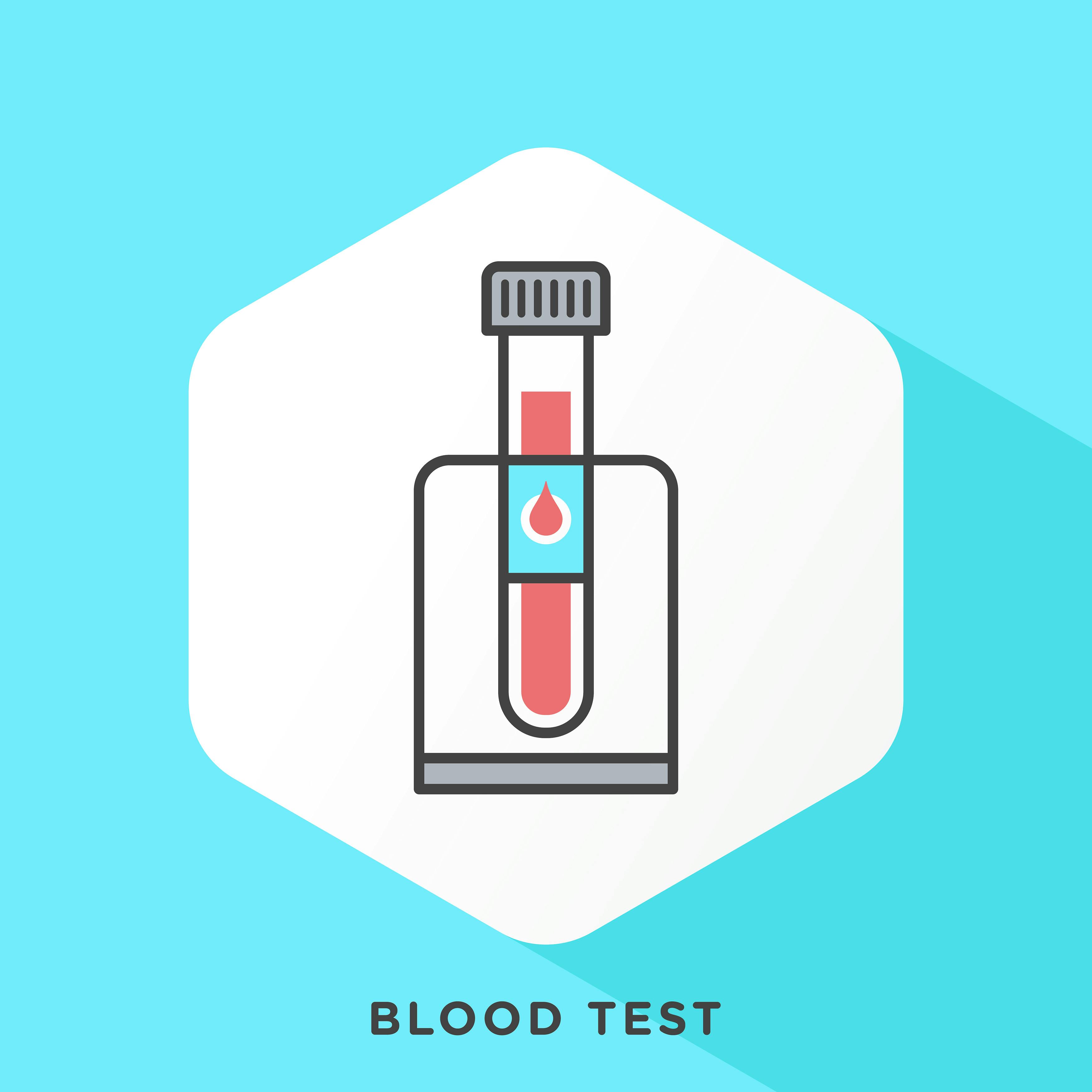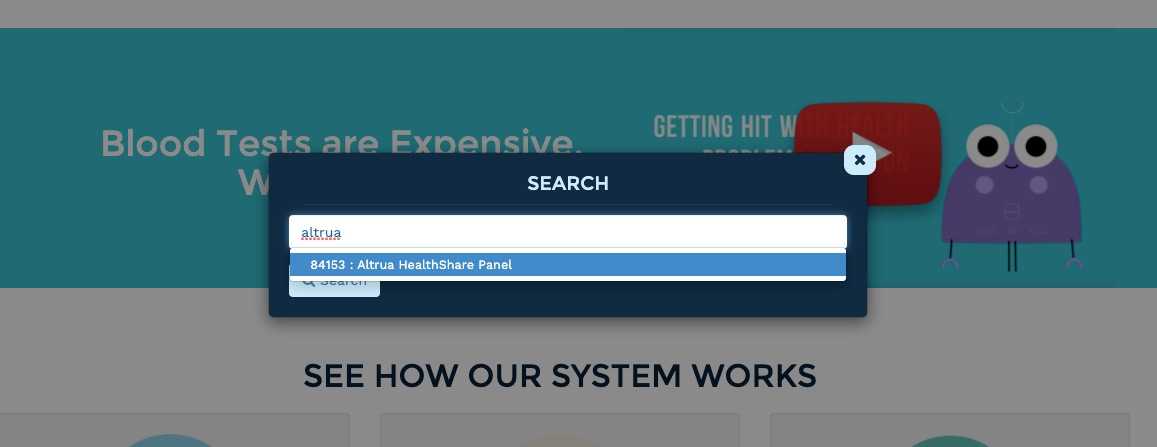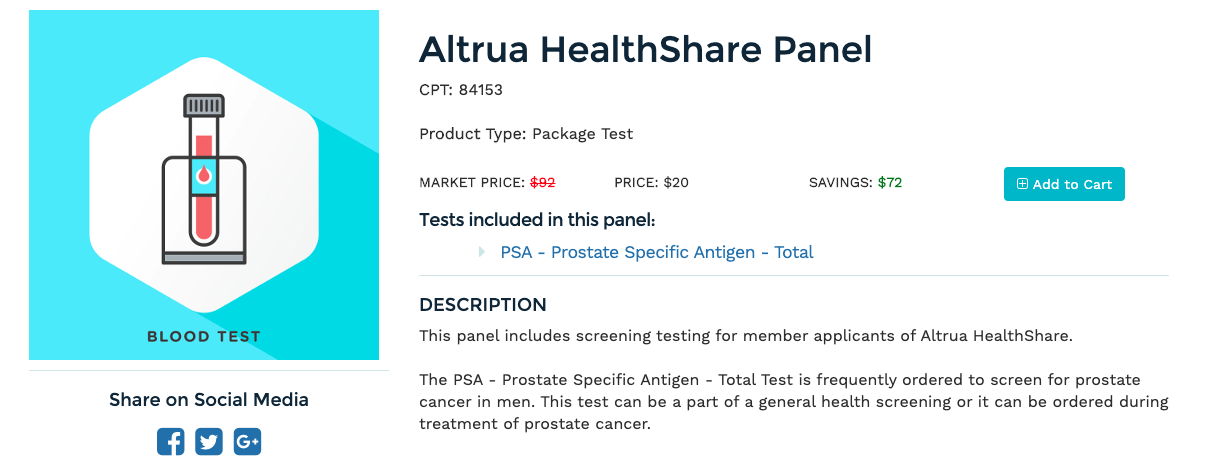Use Promo Code: altrua231 for an extra 10% savings on your order!
We Help Altrua HealthShare Applicants
Save $$$ on Lab Tests
An affordable, price transparent, and convenient option for getting required enrollment lab testing. Physician oversight and lab order provided.
Blood Tests are Expensive. We Fix That.
How It Works
Sign Your Release of Information
Have your results sent to Altrua Healthshare automatically when they come in by signing our online Release of Information.
Purchase Your Tests
Save money on your required labs for enrollment. See pricing before you purchase and order your tests conveniently online. All orders are approved by a licensed physician in your state.
Use Promo Code: altrua231 at checkout to get an extra 10% savings on your order.
Visit a Local Testing Center
Take your lab test requisition, aka lab order, and visit an approved local testing center in your area, using our national lab partner.

Get Your Test Results
Results are available within 3-5 business days. Get notified by email. Download and share your results from your Grassroots Labs account online.
Prostate Specific Antigen - PSA
This panel includes the lab work needed to apply for enrollment in Altrua HealthShare.
Send Your Results to Altrua
Sign our online Release of Information to have your results automatically shared with Altrua HealthShare.
Step by Step Instructions for Purchasing Altrua Enrollent Labs
1.
Altrua Applicants will sign their Grassroots Labs (GRL) Release of Information Form to have their enrollment lab results shared with Altrua.
2.
After signing their release, applicants visit the GRL website to register for an account.
3.
Applicants click on the "Registration" button in the top right of the screen on desktop, center top on mobile.
4.
Applicants then complete the registration form that appears.
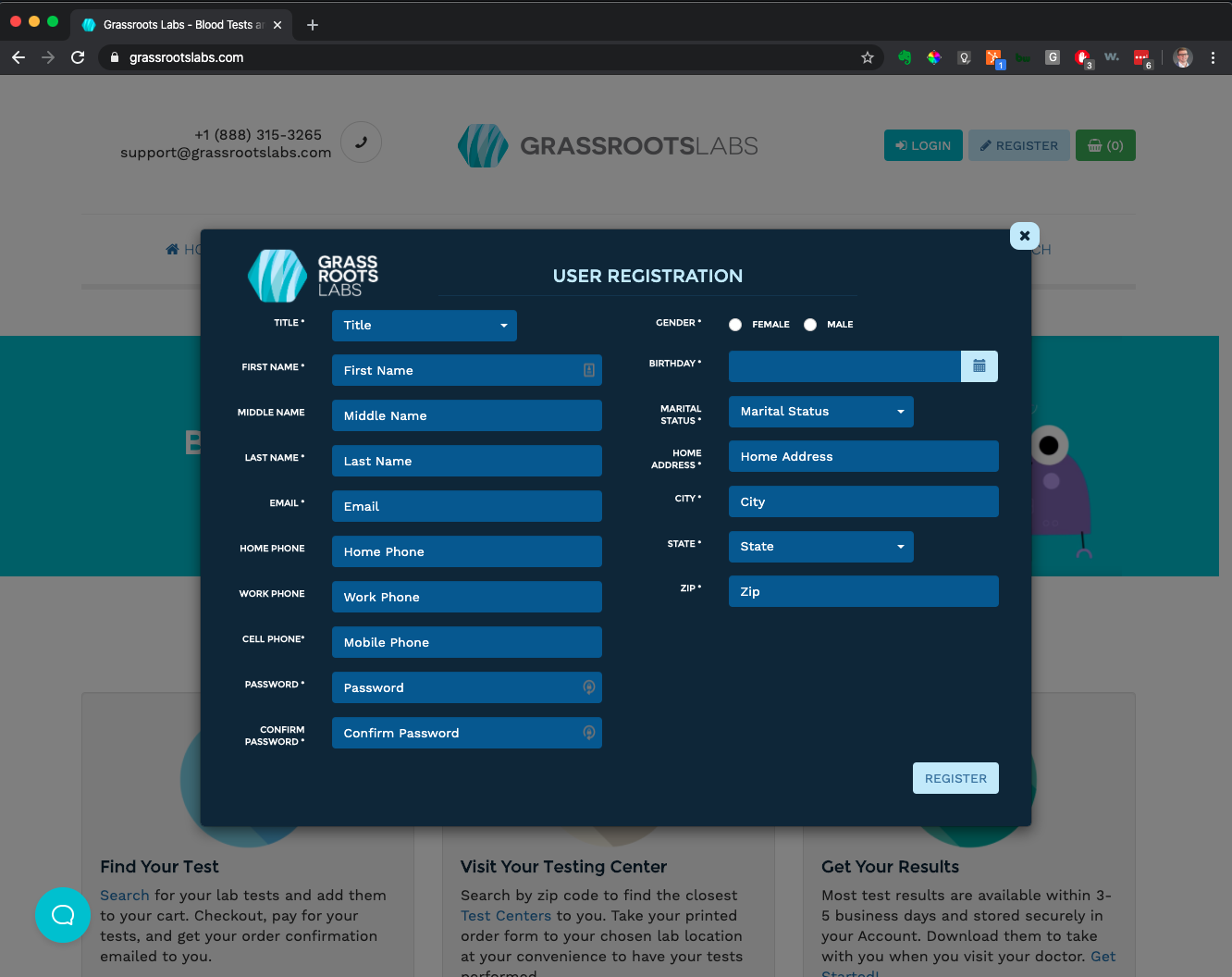
5.
After completing the form, Applicants will be directed to check their email account for an account activation link that was just emailed to them.
6.
Clicking the activation link in their email will activate their GRL account and redirect them to the GRL website, where they can now log in.
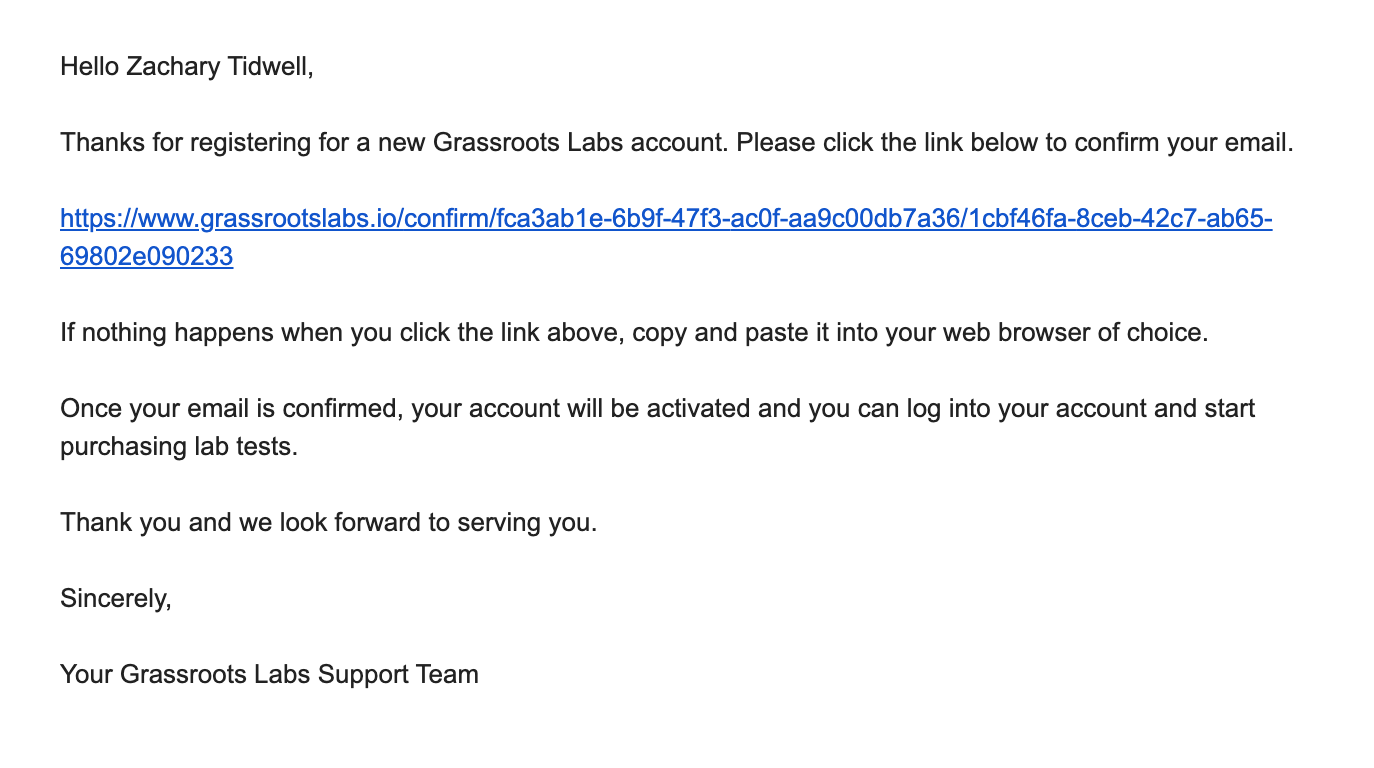
7.
Applicants will click "Login" in the top right of the screen on desktop, center top on mobile, and use their email and password to log in.
8.
After logging in, Applicants will click the "Search" button on the top right of the screen and type: "Altrua" and press "enter" on their keyboard. This will bring up search results with the Altrua Enrollment Panel. Members will click this to navigate to the Enrollment Panel.
9.
On the Alrua Enrollment Panel page, Applicants will click "Add to Cart". They will then click on the green "Cart" button at the top right of the screen and view their cart. To checkout, click the green "proceed to checkout" in the cart view.
10.
Applicants will follow the process for checking out and purchasing their Enrollment Labs.
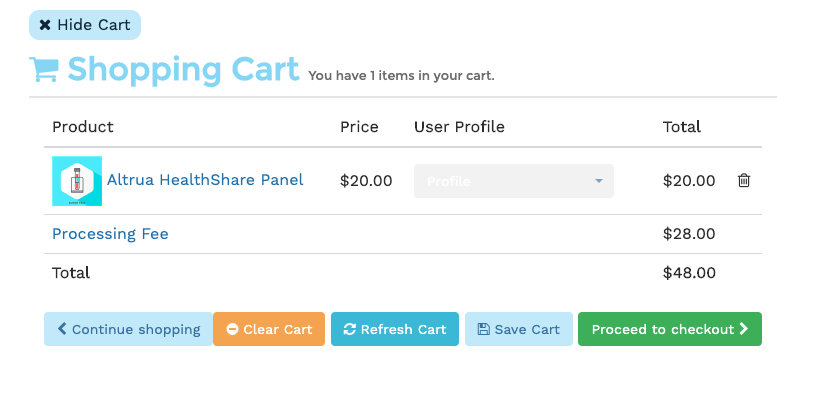
11.
Once Applicants complete checkout, a lab order will be generated by a licensed physician in the state in which the member resides. Applicants will be directed to their "Order History" in their GRL account to download and print their lab order.
12.
After checking out, Applicants will receive an order confirmation email. In this email will be a list of the 3 closest approved Quest Diagnostics Testing Centers for Applicants to go and have their labs performed. Applicants can also search for alternative testing locations by using the GRL Test Center Search tool on the GRL website.
13.
After labs are performed, Applicants will get an email when their results are available for them to access, by logging into GRL and viewing their order.
14.
Enrollment Lab Results will be delivered to Altrua Healthshare automatically if the Applicant has signed their Release of Information in Step 1.
1.
Altrua Applicants will sign their Grassroots Labs (GRL) Release of Information Form to have their enrollment lab results shared with Altrua.
2.
After signing their release, applicants visit the GRL website to register for an account.
3.
Applicants click on the "Registration" button in the top right of the screen on desktop, center top on mobile.
4.
Applicants then complete the registration form that appears.
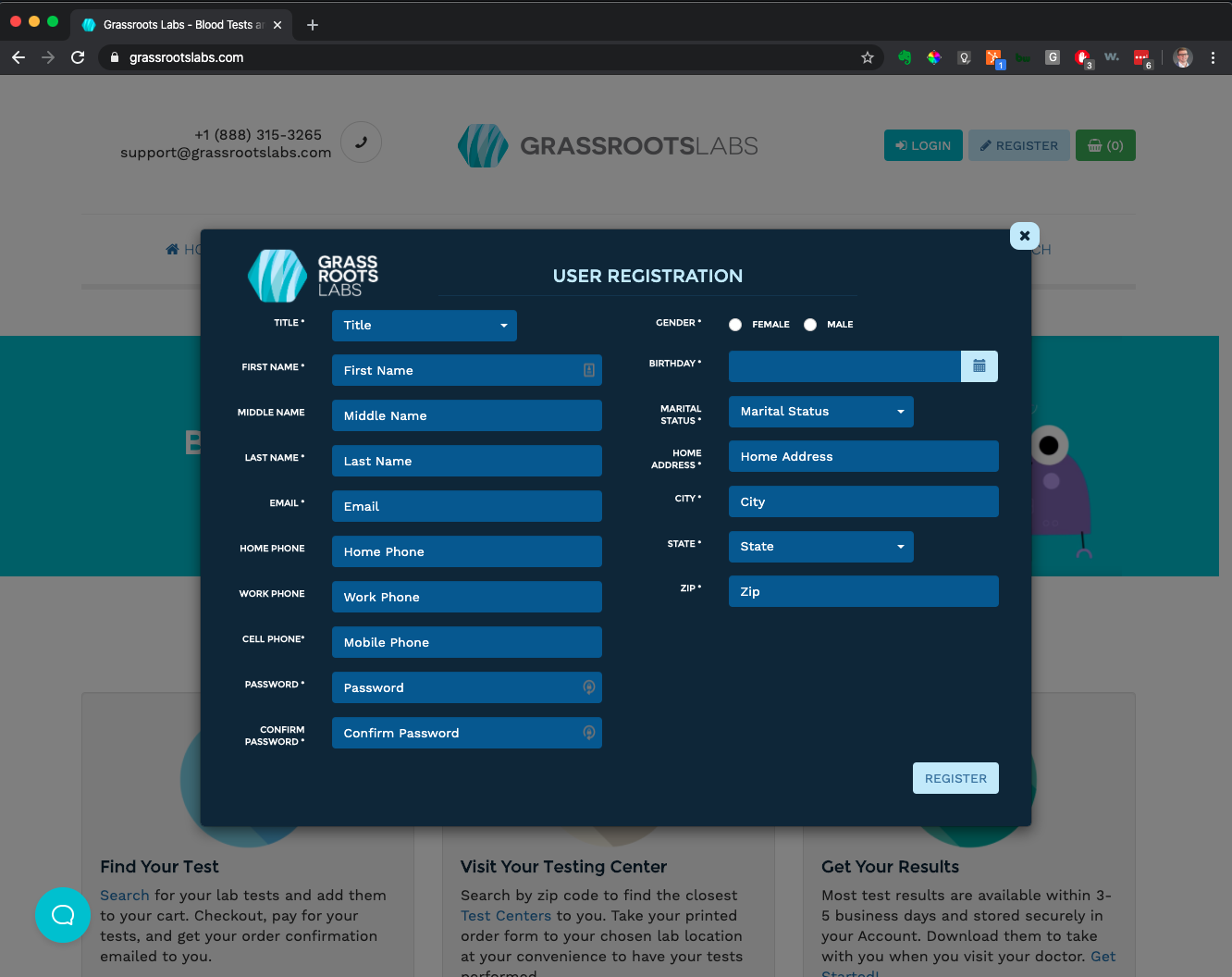
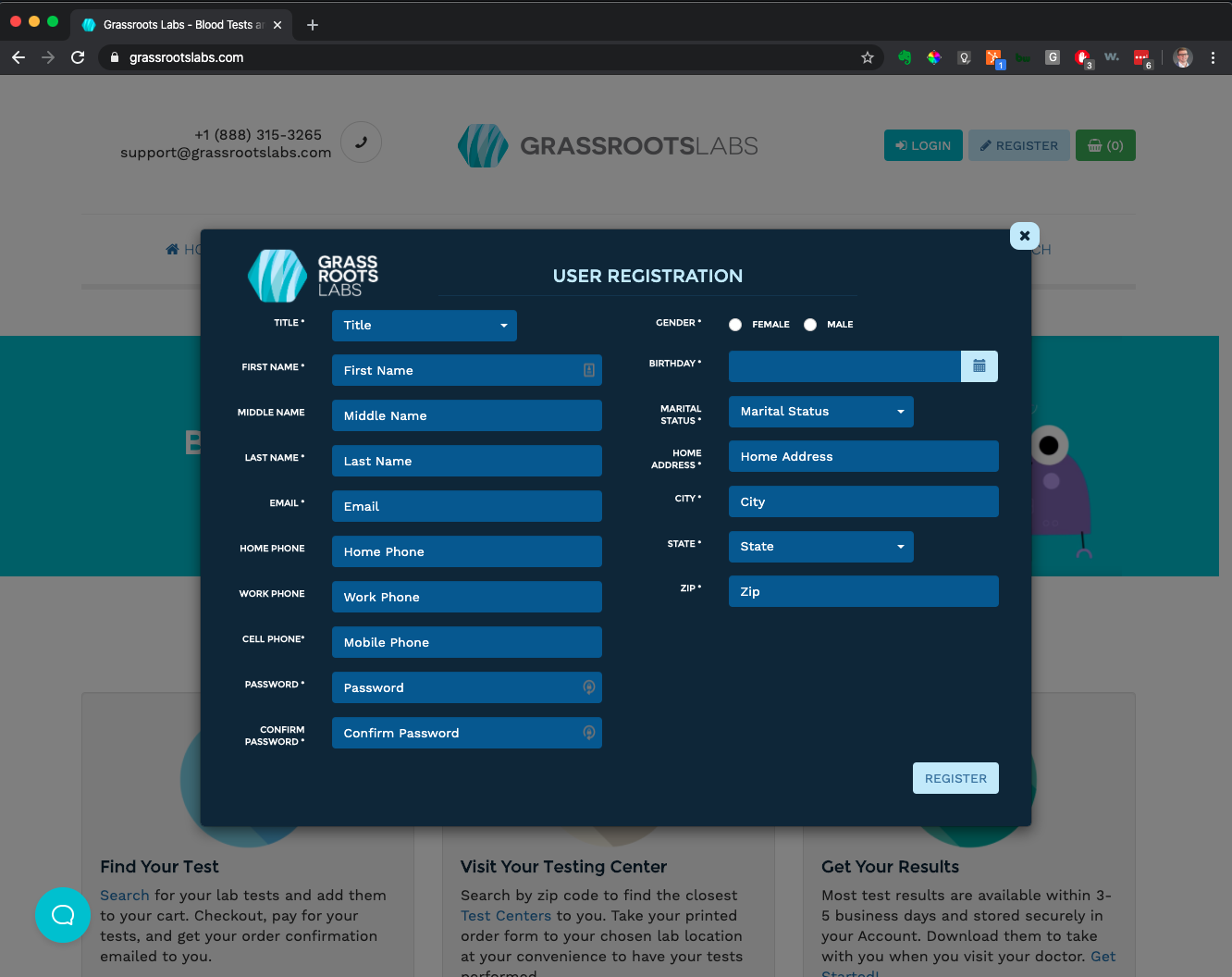
5.
After completing the form, Applicants will be directed to check their email account for an account activation link that was just emailed to them.
6.
Clicking the activation link in their email will activate their GRL account and redirect them to the GRL website, where they can now log in.
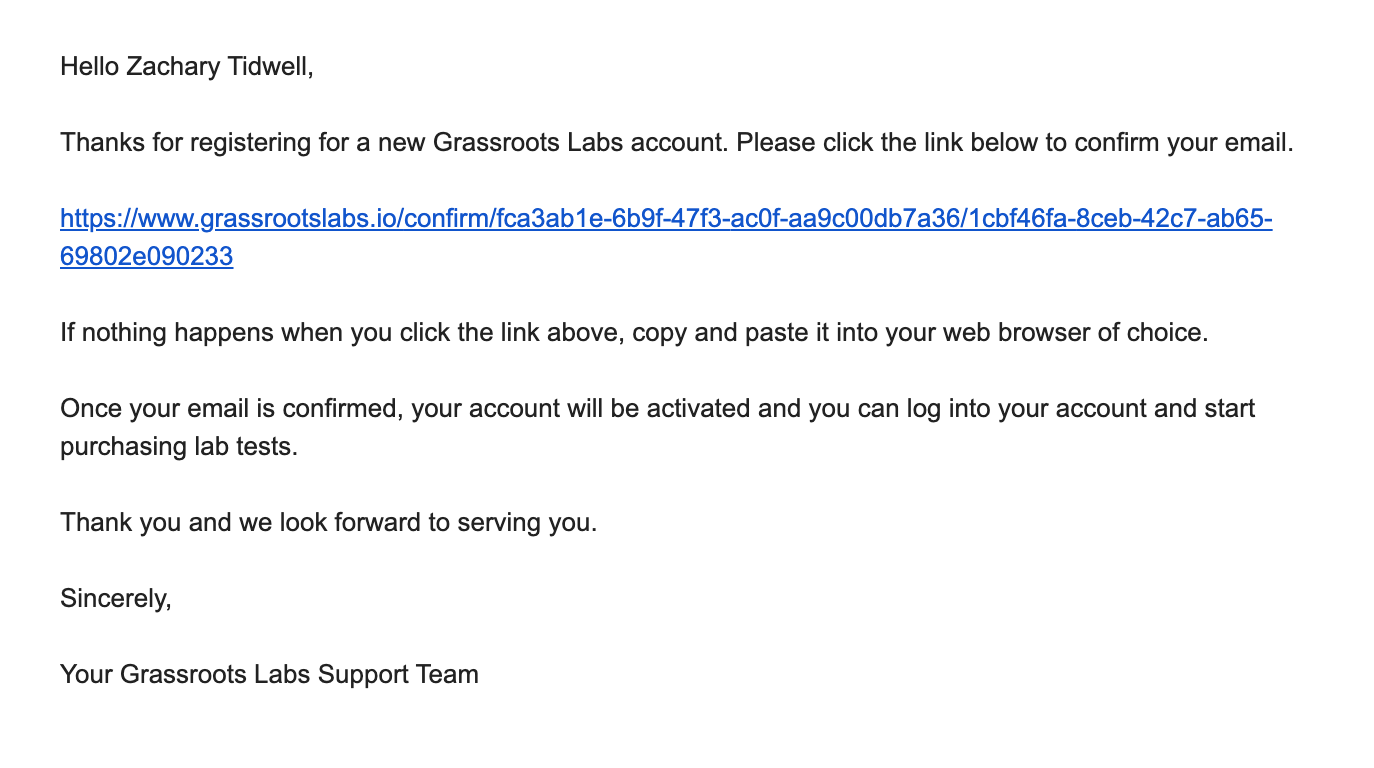
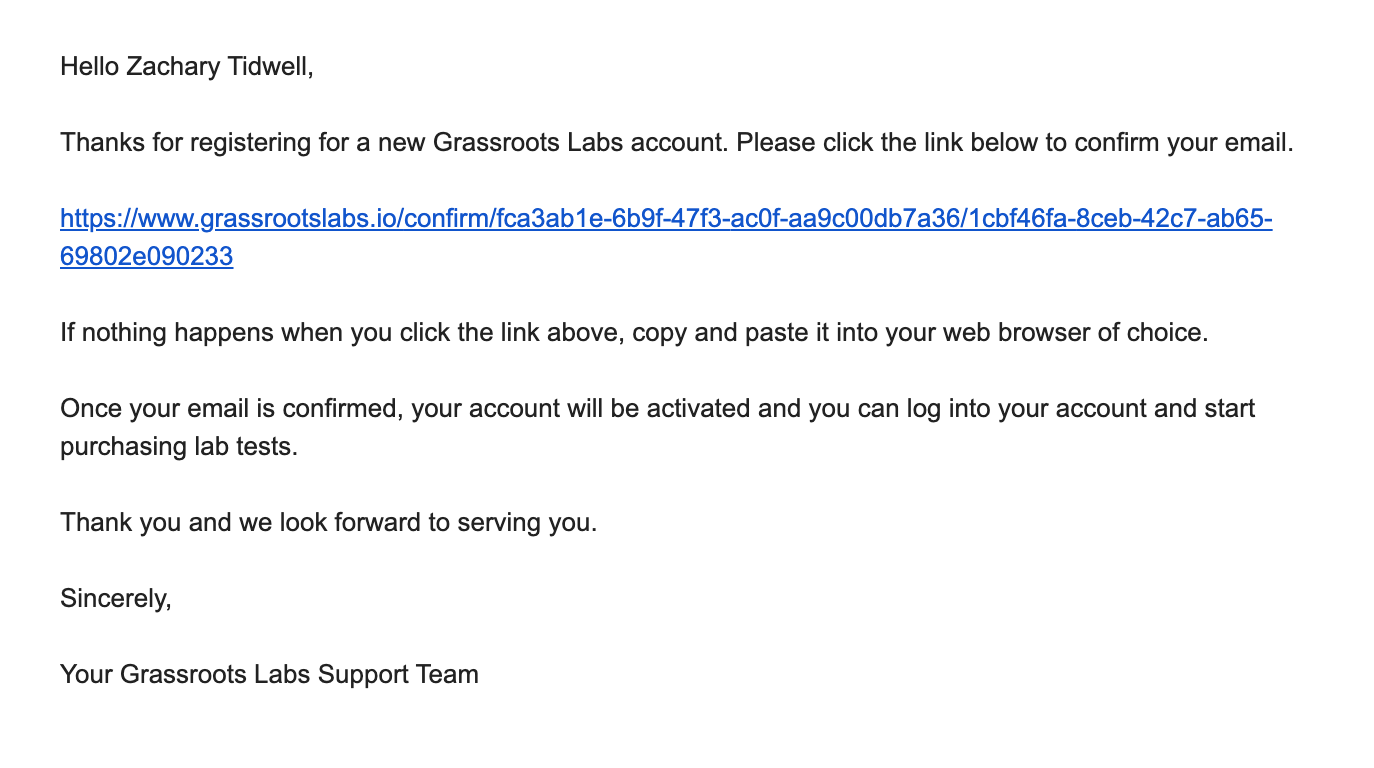
7.
Applicants will click "Login" in the top right of the screen on desktop, center top on mobile, and use their email and password to log in.
8.
After logging in, Applicants will click the "Search" button on the top right of the screen and type: "Altrua" and press "enter" on their keyboard. This will bring up search results with the Altrua Enrollment Panel. Members will click this to navigate to the Enrollment Panel.
9.
On the Alrua Enrollment Panel page, Applicants will click "Add to Cart". They will then click on the green "Cart" button at the top right of the screen and view their cart. To checkout, click the green "proceed to checkout" in the cart view.
10.
Applicants will follow the process for checking out and purchasing their Enrollment Labs.
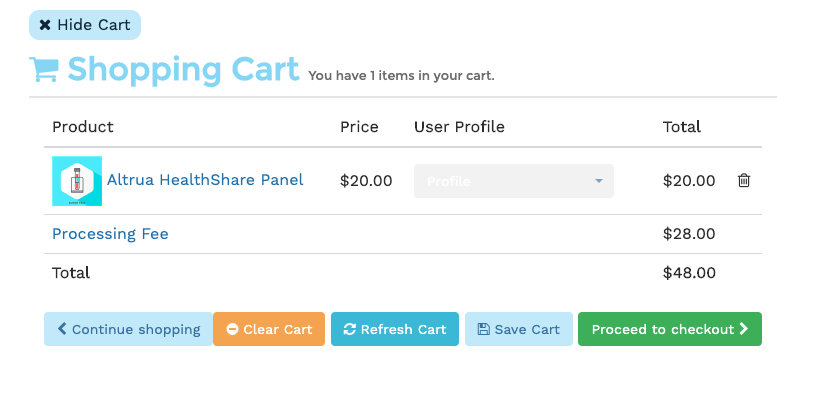
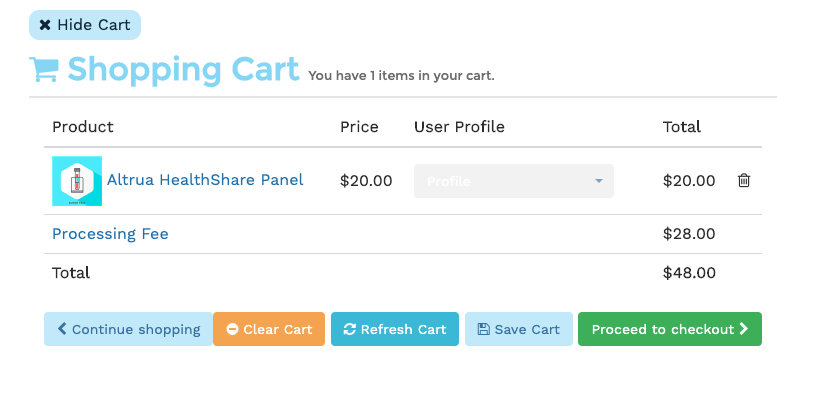
11.
Once Applicants complete checkout, a lab order will be generated by a licensed physician in the state in which the member resides. Applicants will be directed to their "Order History" in their GRL account to download and print their lab order.
12.
After checking out, Applicants will receive an order confirmation email. In this email will be a list of the 3 closest approved Quest Diagnostics Testing Centers for Applicants to go and have their labs performed. Applicants can also search for alternative testing locations by using the GRL Test Center Search tool on the GRL website.
13.
After labs are performed, Applicants will get an email when their results are available for them to access by logging into GRL and viewing their order.
14.
Enrollment Lab Results will be delivered to Altrua Healthshare automatically if the Applicant has signed their Release of Information in Step 1.
What People Are Saying About Grassroots Labs
Thousands Served. Millions Saved.
Questions?
Live Chat: Click the Chat button below!
Email us at: support@grassrootslabs.com
Call Us at 1-888-315-3265
Visit Our Help Center for more resources
Availability: Mon-Fri, 9am - 5pm EST
Blood Tests are Expensive. We Fix That.

Altrua Ministries (dba Altrua HealthShare) is NOT an insurance company nor is the membership offered through an insurance company. Members are self-pay patients. Altrua Ministries is a 501(c)(3) nonprofit corporation.